Well, in case any Life Feast reader is wondering, I haven't disappeared from cyberspace. kkkkkk
The year 2012 was certainly a challenge and I had to try to use my time VERY WISELY. I started an M. A. program in Linguistic Studies and apart from attending my classes at university and starting to write my paper, I teach EFL to teenagers (love them), am the head of the Edtech department of technology at the language institute I work at and to top it all, I also facilitate an online course.
So, what have I been doing? Well, since 2006 my online life has changed a bit. I don't feel the need to read EVERYTHING EVERYONE SHARES anymore, I try to select very carefully what I read (my priorities) and try to be with my family as much as I can.
I believe the year 2013 will be as busy.
I've started writing my dissertation online (in Portuguese) at http://ufuanamariamenezes.blogspot.com.br/ but it's still at its initial stage.
At the beginning of 2013, I'll be offering a free online course for Brazilian EFL educators from public schools during which I intend to observe how participants experience "social presence" in an online environment. This is the poster I'm still working on to advertise the course.
Whenever I feel like unwinding and surfing a bit, I normally check my FACEBOOK notifications, interact a bit and share stuff I like over there as well. The space I've been enjoying the most nowadays is PINTEREST where I've been collecting interesting sites in boards. Have a look : http://pinterest.com/anamariacult/
This is a selection of 10 FAVORITE SITES I've chosen from my pinterest boards.
TYPOGRAFFIT - turn your words into a graffiti http://typograffit.com/
SHUTTERCAL - a space where you can post a photo a day and add a text to it in a calendar and then share with others. I guess it would be perfect for project work. http://shuttercal.com/
MAGISTO - video editing with your cell phone. http://www.magisto.com/
POPPLET - create cool collaborative mindmaps (IPAD or iphone app) http://popplet.com/
MUZY - a new way to blog with pictures. http://muzy.com/app/photobox
SMORE - create cool virtual posters which can be printed or embedded. http://www.smore.com/app
VINTAGIO - turn your videos into silent films. (U$0.99)
TIKI-TOKI - beautiful web-based time lines. http://www.tiki-toki.com/
OUIWRITE - makes academic writing easier by helping you with formats and sources. http://www.ouibox.com/ouiwrite.php
POWTOON - create animated presentations. http://www.powtoon.com/

















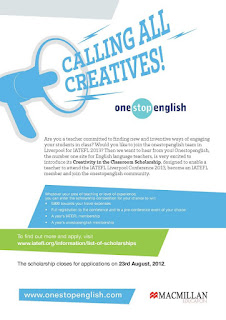




















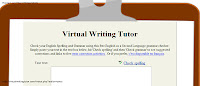












.png)
